To execute and create a list at every given time interval, use the Schedule List option. Set the interval (in minutes) and enable the timer. Your list would be created again and again when the time comes.
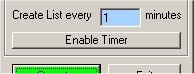
The time interval for the timer is in the range of 1 to 540, which is maximum 9 hours. In the bottom of the screen you would see the countdown of the time before creating the list.
This is good for systems that must keep the list updated. In the next comming version on Little Lister a huge improvements would come to the Schedule List option.
See Also:
Attribuets Check Box , File Size/Name Order , Line Character , Modified Check Box , Recursive Check Box , Seperator , Title Text Box .